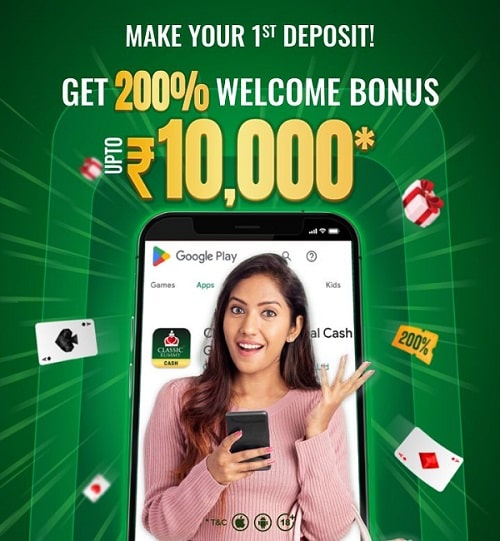Verify your Email, Mobile and KYC at Classic Rummy – What You Need to do?

Verify your Email, Mobile, and KYC at Classic Rummy – What do You Need to do?
The internet has brought together rummy players from across the country onto a common online platform.
This has taken card gaming to the next level i.e. online level. Played by many professionals, online rummy can be played on your desktop or phone.
Learn How to Verify Your Email, Mobile, And KYC Documents at Classic Rummy
Verify Your Email Id and Earn Bonus
Email verification is important to secure your account and keep you updated on our latest rummy promotional offers for you to make money by playing rummy on your mobile device.
- Open the Rummy mobile app to begin email verification.
- Go to the side panel and click on ‘My Account ‘.
- Then enter your email id and click on ‘Send Email’.
- You will receive a link to your mail. Click on it to verify your email.
How to Verify Your Mobile Number?
Having a verified mobile number enables you to receive amazing offers from Classic Rummy and the latest updates.
- Open the Rummy app and click on ‘My Account‘ from the side panel.
- Enter your mobile number to receive an OTP.
- Confirm the OTP to verify your mobile number.
How to Verify Your KYC Documents?
KYC Verification is a crucial process that adds an extra layer of security. It is mandatory for legal purposes and to prevent any form of unlawful entry.
KYC verifies the authenticity of your identity so that you can play free online rummy games and make money on the go without any issues.
- To verify your KYC documents, open ‘Your Account’ from the side panel.
- Click on ‘KYC’ to start uploading your ID and address proof.
- Upload an ID proof and an address proof (front and back) and click on ‘Finish’.
- Once you upload your documents, you will receive an email regarding your KYC status within the next 24 hours.
You Can Upload Any of the Following Documents to Verify Your KYC:
For ID Proof: PAN card, Aadhaar card, Driving license, Voter ID, Passport.
For Address Proof: Aadhaar card, Voter ID, Passport, Driving license.
Note: For Id proof “PAN Card Copy” is preferred to process TDS claims if any. The ID and Address proof document cannot be the same. Kindly upload different documents for ID and Address Proof.
In case you don’t receive the mail, contact us via support@classicrummy.com or our 24/7 customer support.
KYC verification has now made you a full-fledged rummy player ready to showcase your skills and make money from the comfort of your home.
Your ClassicRummy account is now fully verified. Play online rummy games and make money anywhere and anytime. Enjoy!